Switch Case Statement
Introduction of Switch case
If..Else statement is branching statement here one or more condition but not multiway decision so in JavaScript a built in multiway decision statement known as Switch. Switch statement is decision making statement.
Switch case components
The switch statement has following components-
1.Initial switch statement with syntax switch(value to test)
2.The braces { and } to enclose switch statement
3.one or more case values i.e.case value:statement
If the value of case matches with the case value by switch statement then the statements after case are executed.
4.break statement is used to end each case.
5.default statement which specifies the statement to be executed if none of the case matches with switch statement.
Syntax of Switch case
switch(condition)
{
case value 1:statement1/s;
break;
case value 2:statement2/s;
break;
case value 3:statement3/s;
break;
.
.
case value n:statement n/s;
break;
default :default statement;
}
Example of Switch Case
<!DOCTYPE html>
<head>
<title>Javascript Program</title>
</head>
<body>
<h1> use of switch case </h1>
var choice,n1,n2,m,d;
n1=prompt("Enter First Number");
n2=prompt("Enter Second Number");
choice=parseInt(prompt("Enter Choice"));
switch(choice)
{
case 1: m=n1*n2;
document.write("Multiplictaion="+m);
break;
case 2: d=n1/n2;
document.write("Division="+d);
break;
default:document.write("Enter value 1 and 2
only otherwise Invalid Number");
}
</script>
</body></html>
Output-
1.Enter First Number
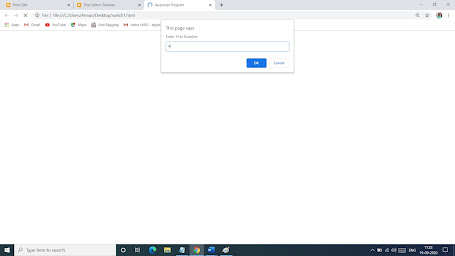 |
| Img-01 |
3.Enter Choice




Please Comment and Share. ConversionConversion EmoticonEmoticon